Use Recaptcha
There are many plugins that will add a recaptcha checkbox to your forms, comments, and even your login page if you so desire.
Use Spam Filtering
Some plugins that will filter and/or form submissions for spam are: Akismet, Antispam Bee, Stop Spammers, Titan Anti-spam, WordPress Zero Spam. Note: I haven’t tried out all of these plugins.
Turn off Pingbacks
Sometimes called tracebacks. These can be turned off under settings > tracebacks.
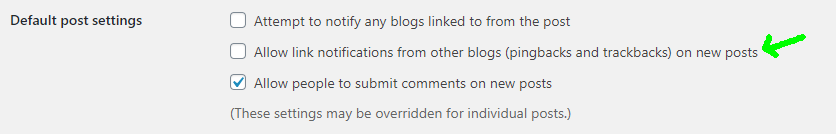
Originally the idea of pingbacks was that when another blogger talked about your post, they could ping your website to let you know about it, and then you could show next to your comments all of the other websites that were mentioning your blog post. Yeah, what a spam magnet. Turn that feature off.
A last Resorts
If you have to, there are features under settings > discussions that will limit who can comment to logged in users and you can require manual approval before comments will appear on the website.